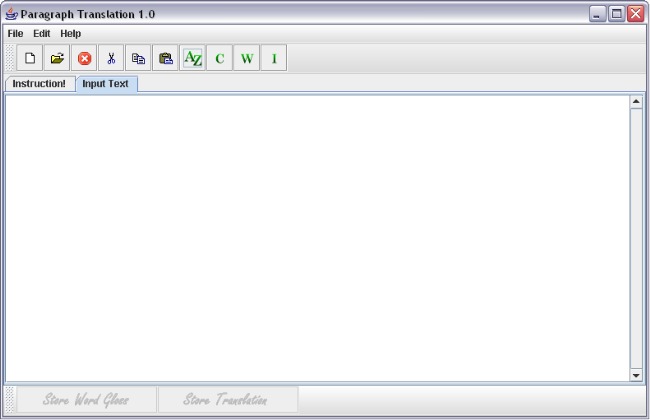
This blank "Input Text" tab (blue highlight) will be generated when the "AZ" button is pressed.
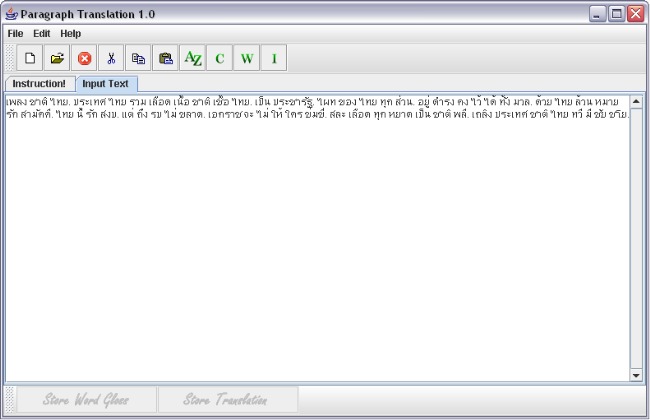
There are Three Ways to Enter Text in the "Input Text" Area.
The first method is to open a selected file on the user's system. This is done by locating "File" on the menu bar at the top of Paragraph Translation 1.0. When "File" is clicked, a drop-down menu appears. There are several choices to make. The user should click on "Open". Now a dialog box appears that shows the user's system directory. Here, the user can navigate and locate a desired file to select and open.
The second method is to copy text from other sources, such as part of a document opened on the user's desktop or from internet text, and paste it into the text area of the "Input Text" tab area.
The third method is to type paragraph text directly into the text area of the "Input Text" tab area.
Note: Please make sure that the paragraph text is Unicode and in English paragraph format (no carriage returns/Enter key at any time, including the end of the paragraph).