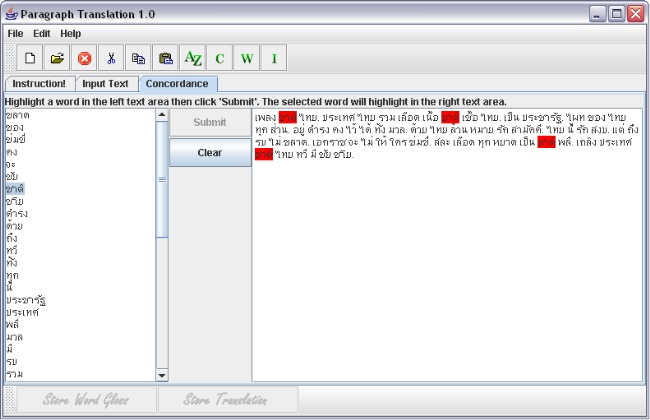
This "Concordance" (blue) tab will be generated when the "C" button is pressed. The purpose of this concordance is to allow the user to locate word(s) in context.
Using Concordance
To use the concordance, the user needs to highlight a particular word from a list of alphabetized unique words from the frame on the left of the text box and click Submit. The submit action will locate - in context - the user's highlighted word. The right text area lights up the words in red that the user highlighted.
To locate new words in context in the text area on the right, click Clear and highlight another desired word in the left frame. Click Submit and the desired word will light up in red in the text area on the right.
To Update Text
If user needs to add more text to this program, please go to the "Input Text" area and add all text there by copying and pasting or typing in new data. Once more text has been added, the user needs to re-click the "C", "W", and "I" buttons. Selecting "Concordance", "Word Frequency", or "Interlinear Tab" will not incorporate added text.