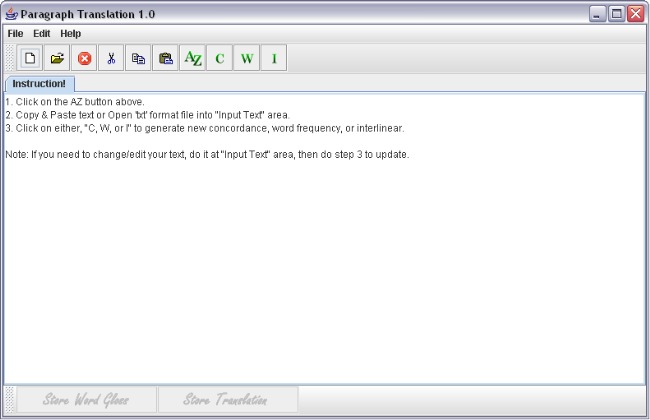
This tab is a quick guide to using the Paragraph Translation program. While this program was designed to teach paragraph translation to a small class, larger chunks of text can be used as input. We have tested it with a 10-page Thai interview transcript, and the program did not crash.
There are Four Green Buttons that the User Needs to Press.
The first button is "AZ" (in green above). The "AZ" button will generate an "Input Text" tab, which will allow the user to enter text directly; or cut and paste from a source text; and/or edit paragraph text already in the input text box..
The second button is "C" (in green above). The "C" button will generate a concordance of key words in the text from the "Input Text".
The third button is "W". The "W" button will generate a word frequency list of all words found in the "Input Text". There will be two lists generated: in numerical (high-to-low) frequency and Thai alphabetical order.
The fourth button is "I". The "I" button will generate an interlinear of text from the "Input Text". Each line of text will be a sentence or clause ending in a period or comma. Beneath each line of text will be a line for word-by-word glossing/definition; a line for optional grammatical/syntactic analysis; a final line for a free translation of each line.
Note: Please make directly-entered; copied-and-pasted; and/or edited text in standard English paragraph format. (Do not use a carriage return/enter at all in preparing the text.) If it is not in a paragraph format, the program will not generate an "Interlinear" window of text ready for interlinear analysis and translation.